- Open the App Store on your device.
- Find a free application on the App Store.
- Important: Before proceeding to the next step, you must purchase the free application by tapping Free.
- Tap Create New Account.
- You'll need to read and agree to the iTunes Store Terms & Conditions. Tap Agree located at the bottom of the page to continue.
- Choose your country, then tap Done.
- Enter your email address, security question, birthday, and create your password. Tap Next.
- Select None as your payment option.
- Continue to fill out the required email, address, and phone number fields. Tap Next.
- You'll then see a screen that says "Verify your Account." Tap Done and check your email for a verification email from iTunes Store.
- Open the email and click the link enclosed in the email to activate your account.
- Once you tap the link, the App Store should automatically open and then prompt you to sign in with your account name and password.
- Tap Sign In then when prompted and then tap Use Existing Account.
- You'll then see a Congratulations screen. Tap Done to be taken to the App Store home page.
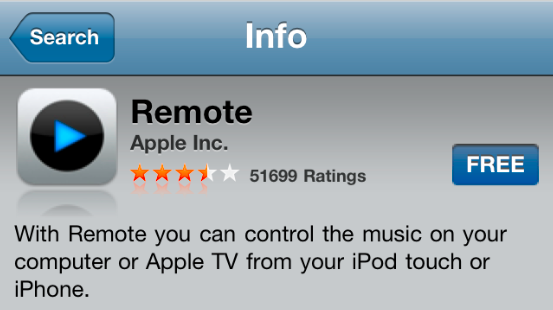


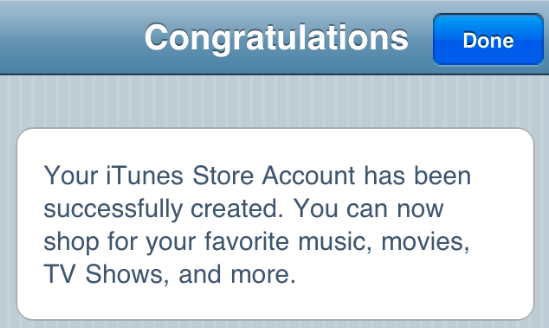
No comments:
Post a Comment